To review all of the suyu from our newsletters on the go, you can now download them as flashcards to your Pleco app.
Instructions for iPhone:
- Download AMS-Suyu-Pleco.txt on a computer or Cloud storage system. Then transfer the file to your iPhone “Files” folder.
- In the Pleco app, go to Flashcards — Import/ Export — Import Cards — Step. 2 Import Into Database — Import
- Choose File “AMS-Suyu-Pleco.txt”
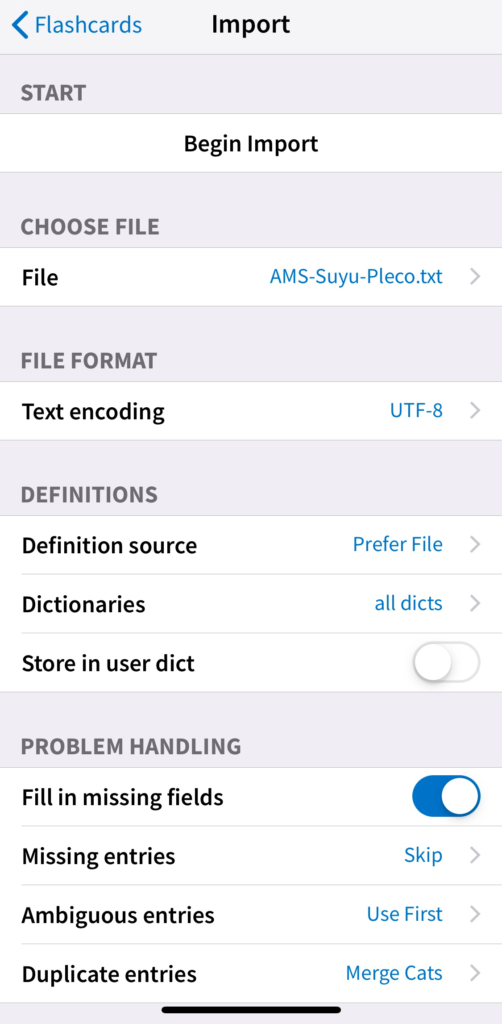
4. Begin Import
5. Go to Flashcards — Organize Cards, and select the folder “AMS-俗语”.
6. Study to your heart’s content!
